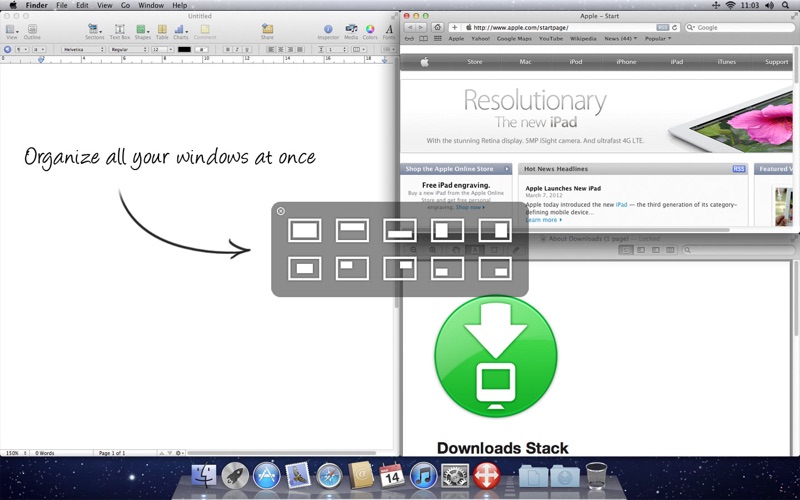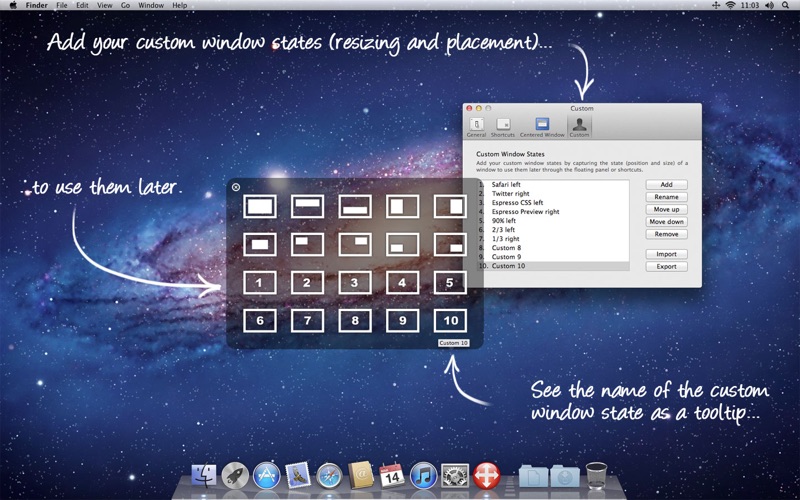Swiss Arrows, the swiss army knife to manage your windows!
*** IMPORTANT ****
In order to work Swiss Arrows needs the accessibility in system preferences to be activated. The way to do that has changed since OS X 10.9. Please, in Yosemite or Mavericks follow these steps:
1. Open the app "System Preferences."
2. Click on "Security and Privacy" (sixth icon in the first row).
3. Go to the "Privacy" tab.
4. In "Accessibility" activate Swiss Arrows.
***************************
Simple, quick, elegant, Swiss Arrows is an easy-to-use utility app that helps you manage your windows on mac OSX. Move and resize your windows as you wish with a single click or shortcut combination. Use the HUD (head up display) panel to change the state of your most front window, which means, its position and size. If you are more used to shortcuts Swiss Arrows allows you to change the state of a window this way too.
By default Swiss Arrows includes 10 window states: full screen, top, bottom, left, right, centered, top left, top right, bottom left and bottom right. In addition you can add up to 10 custom window states by capturing the size and position of a window to use them later.
Import and export your custom window states from one mac to another (i.e from your iMac to your MacBook). Custom window states are relative to the screen size so the correct position and size are kept even if the macs have different resolutions.